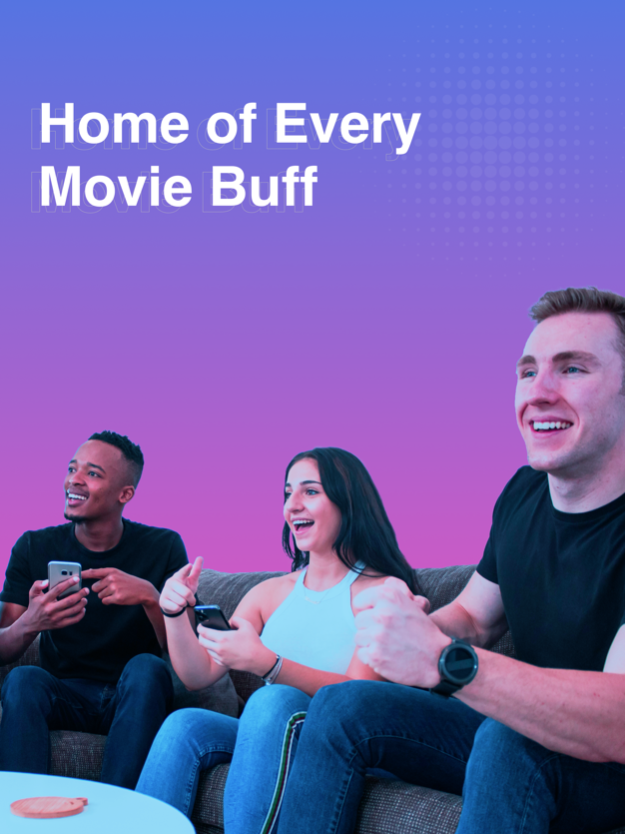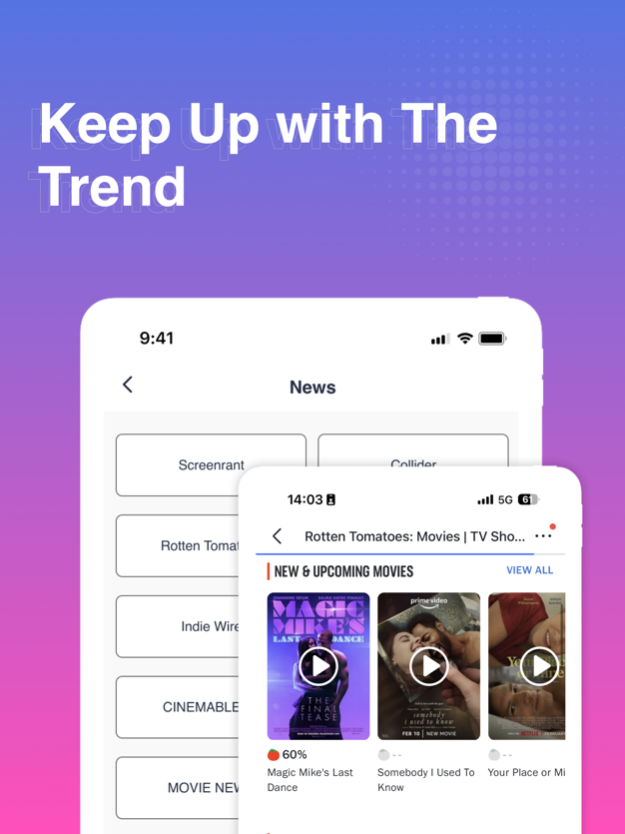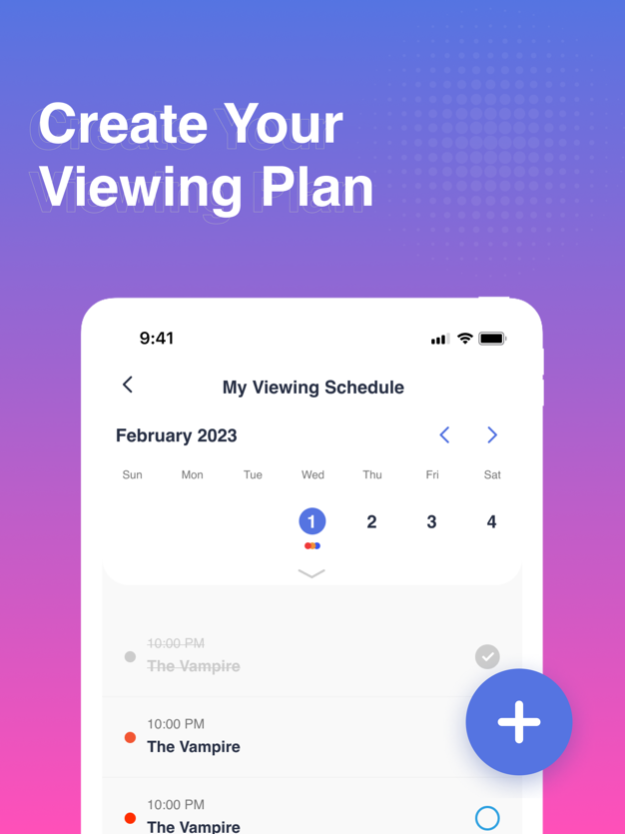CineToolkit 2.2.0
Continue to app
Free Version
Publisher Description
Get the official Cinetoolkit app on iPhone and iPad.
Get all the tools a movie lover could ever want - from top new releases, viewing schedules, your movie memory, testing your internet speed before starting watching, casting anything related to the movie (e.g. local video, or local audio track), you can also open some websites more easily through scanning QR.
Subscription
- Unlock all Cinephile tools
- Unlimited times and methods of screencasting
- Never be interrupted by ads
- Stay tuned for more linkage benefits
Trending News
We have collected many mainstream media URLs for you, one-click direct access to news, and quickly switch between different information. There is the latest movie information, blogs, independent movie information, movie reviews, and other information for you to choose from.
Schedules
You can add your viewing schedule any time and choose whether you want to be reminded.
Memory Gallery
You can have your movie-watching memoir, by uploading movie posters, moviegoers, and moviegoing time information to the memory gallery.
Speed Test
The network speed and definition experience can be predicted before watching the movie, helping you grasp every movie-watching experience.
Screencasting Tools
There are a variety of casting methods for you to choose from. You can cast local media files, Google Drive files, an IPTV playback address, or a network playback address.
QR code scanner
You can also open some websites more easily by scanning QR.
Terms of Use:https://www.apple.com/legal/internet-services/itunes/dev/stdeula/
Privacy policy: https://sites.google.com/view/cinetoolkit1/privacypolicy
Feb 29, 2024
Version 2.2.0
Bug fixes and performance improvements.
About CineToolkit
CineToolkit is a free app for iOS published in the System Maintenance list of apps, part of System Utilities.
The company that develops CineToolkit is HONG KONG WHITE WHALE TECHNOLOGY CO., LIMITED. The latest version released by its developer is 2.2.0.
To install CineToolkit on your iOS device, just click the green Continue To App button above to start the installation process. The app is listed on our website since 2024-02-29 and was downloaded 37 times. We have already checked if the download link is safe, however for your own protection we recommend that you scan the downloaded app with your antivirus. Your antivirus may detect the CineToolkit as malware if the download link is broken.
How to install CineToolkit on your iOS device:
- Click on the Continue To App button on our website. This will redirect you to the App Store.
- Once the CineToolkit is shown in the iTunes listing of your iOS device, you can start its download and installation. Tap on the GET button to the right of the app to start downloading it.
- If you are not logged-in the iOS appstore app, you'll be prompted for your your Apple ID and/or password.
- After CineToolkit is downloaded, you'll see an INSTALL button to the right. Tap on it to start the actual installation of the iOS app.
- Once installation is finished you can tap on the OPEN button to start it. Its icon will also be added to your device home screen.